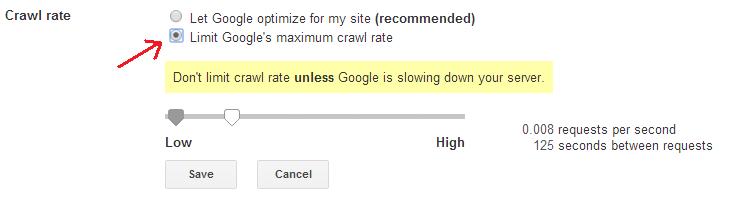If Google is slowing down your server by crawling your site too often, then you can change the crawl rate for your sites that are at root level “http://www.mysite.com” and “http://subdomain.mysite.com”
Remember:
Don’t change the crawl rate unless you notice specific problems caused by Googlebot accessing your servers too often
How to Change Googlebot Crawl Rate

1) Sign in to Google Webmaster Tools with your Gmail account
2) Go to Webmasters Tool home page, then click the site you want.
3) Click the gear icon
![]()
4) Click on Site Settings
5) In the Crawl rate section, select the option you want.
- Maximize Leads for Your Amazon Repricer SaaS Tool with These Bottom-Funnel Keywords - October 2, 2024
- Boost Your Tool Signups with Low-Funnel Keywords: A Guide for Keyword Research Tool Owners - October 1, 2024
- Event Management Software: Lower-Funnel Keywords to Boost Leads for Your SaaS - September 28, 2024
- Maximize Your Webinar SaaS Leads: Top Keywords to Target Now - September 27, 2024
- Top 10 Ecommerce SEO Companies (Exclusive List) - July 22, 2024
- Top 10 White Label SEO Agencies (Well-Researched List) - July 20, 2024
- How-To Do SEO for Ecommerce Website (Everything You Need is Here) - July 6, 2024
- Top 10 Shopify SEO Agencies (Exclusive List) - June 28, 2024
- Top 10 Ecommerce Marketing Agencies - June 9, 2022
- Top 10 SEO Companies in India – Best SEO Company India for Affordable SEO Services - June 1, 2022