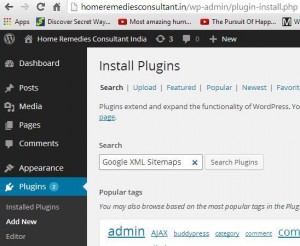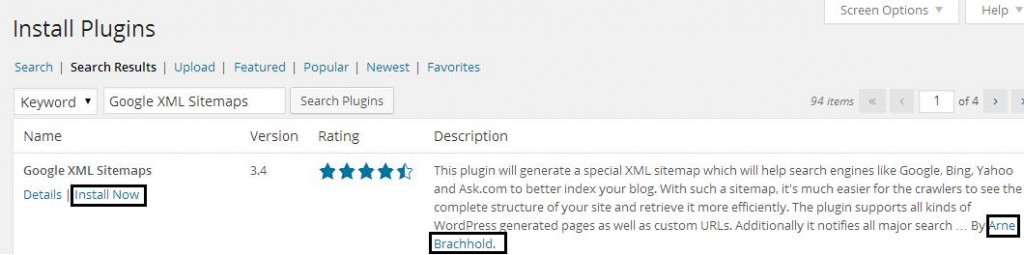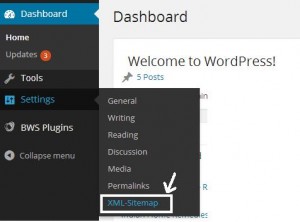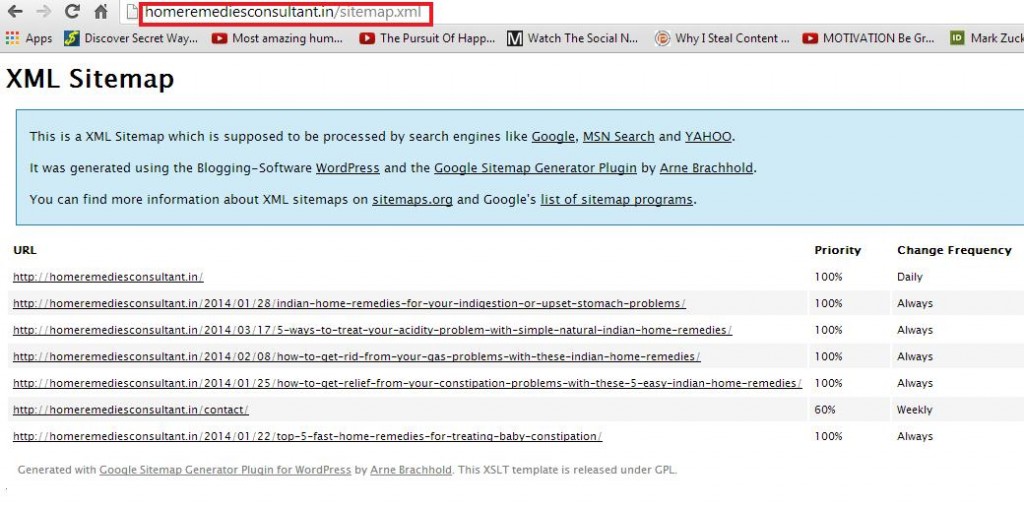Sitemaps are the easiest way to tell search engines about the pages on your site, including URLs that may not be discoverable by Google’s normal crawling process.
It also helps Google and other search engines to better categorize your website. You can create a Sitemap based on the sitemap protocol, or you can submit a text file or RSS/Atom feed as a Sitemap.
How to create an XML Sitemap in WordPress?
To add a sitemap to your WordPress site, first thing you need to do is install and activate Google XML Sitemaps plugin from WordPress plugin directory
1) Go to your websites’s WordPress admin panel and click on Plugins>>Add New
2) Type in the Plugin name “Google XML Sitemaps” and search
3) Now from the bunch of the list, click and install the plugin by Arne Brachhold
4) Then you see related information about the plugin, and an “Activate Plugin” link to activate. The plugin is activated
5) Go back again to WordPress panel and click on Settings>>XML-Sitemap
6) Now click on “Click Here” to complete the WordPress Google sitemap installation.
7) Now you can check your sitemap at “www.example.com/sitemap.xml“. Congrats!
Related Articles
- Maximize Leads for Your Amazon Repricer SaaS Tool with These Bottom-Funnel Keywords - October 2, 2024
- Boost Your Tool Signups with Low-Funnel Keywords: A Guide for Keyword Research Tool Owners - October 1, 2024
- Event Management Software: Lower-Funnel Keywords to Boost Leads for Your SaaS - September 28, 2024
- Maximize Your Webinar SaaS Leads: Top Keywords to Target Now - September 27, 2024
- Top 10 Ecommerce SEO Companies (Exclusive List) - July 22, 2024
- Top 10 White Label SEO Agencies (Well-Researched List) - July 20, 2024
- How-To Do SEO for Ecommerce Website (Everything You Need is Here) - July 6, 2024
- Top 10 Shopify SEO Agencies (Exclusive List) - June 28, 2024
- Top 10 Ecommerce Marketing Agencies - June 9, 2022
- Top 10 SEO Companies in India – Best SEO Company India for Affordable SEO Services - June 1, 2022