
If you have been performing SEO for a while now, you must be familiar with the significance of backlinking or link building, as many people like to call it. Link building is a process of acquiring links from other websites to your own web pages.
It helps your web pages to rank higher on the Search Engine Result Page (SERP) and gain desired online visibility at the same time. Link building has been a crucial part of Search Engine Optimization for years now and this trend is not going to change any time soon.
However, one thing that matters the most while performing backlinking is the quality of links. If you want to stay in the game in the long run and surpass your competitors, it is crucial that your website has high-quality backlinks only.
Having spammy links or bad links has no significant potential for your website, even if they are huge in numbers. For instance, there are many websites on the internet which have thousands and thousands of backlinks but still struggle to rank on the first page of the SERP due to spammy backlinks.
Therefore, it is essential for you to protect your website from such spammy links. Otherwise, the day is not far when a Google Penalty will be knocking at your door.
One of the best and most effective ways to keep track of the backlinking process is to perform a backlink audit. A backlink audit means having an insight into your website to evaluate the quality of backlinks. Furthermore, it also provides you with an opportunity to build and acquire new strategies to rank higher and boost up the overall performance of your website.
Therefore, in today’s blog post, we’ll be sharing a complete guide to performing a backlink audit in no time.
How to Perform a Backlink Audit?
First of all, you need an online tool which can provide you with an overall analysis of your website. Here are some of the tools which you can use to perform backlink audit.
In this guide, we’ll be using Ahref to fetch data as it is simple and provides a deep insight into the website. However, having the availability of resources and budget, you can use any of the above tools to perform backlink audit for your website.
At this point, we expect you to be logged in into your dedicated tools. So, let’s start with performing the backlink audit.
1. Compare Your Backlink Profile With Your Competitors
Start out by comparing your backlink profile with your competitors. Why? Because it will give you an idea about the rate by which your competitors are outnumbering you in terms of referring domains and backlinks.
Let’s compare neilpatel.com and backlinko.com, and see how their referring domains and backlinks vary in numbers.

The above image shows the backlink profile of Backlinko which has 222k backlinks from 13.8k referring domains. Considering the numbers, Backlinko seems to have quite a strong backlink profile. However, when compared to its competitor, this strong profile seems really weak.

When compared to neilpatel.com, we can see that Neil’s website has almost ten times more backlinks from four times more referring domains. The above numbers clearly suggest that Neil Patels’ website is doing way better than Backlinko, which might be a huge concern for Backlinko.
Compare Your Website’s Referring Domain Graph With Your Competitors
Raw numbers are perfect for a quick overview. However, when you want to perform an in-depth comparison, we prefer taking a look at the referring domain graph as well. Reason being, the graph will provide you with real-time backlink acquisition rate over time.
Here’s the referring domain graph for Backlinko.
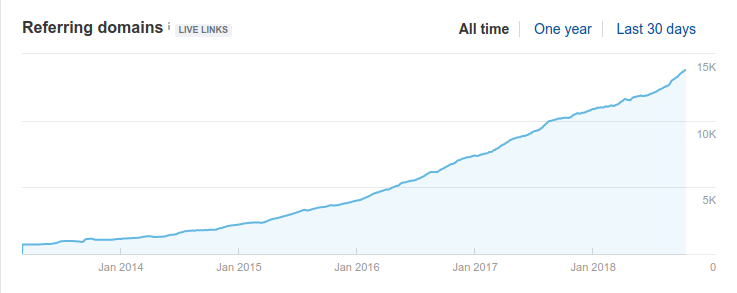
From the above graph, it is clear that Backlinko has been acquiring links at a consistent rate, which is a good sign. However, this rate isn’t as good as Neil Patel’s website which acquired links at a much faster rate.

Another advantage of considering the referring domain graph is that it provides you with the absolute numbers on any given date which means you can check for the growth or decline between any two different dates.
2. Look for Link Spikes (If Any)
Link Spikes refer to a sudden hike in the referring domain graph which is followed by a drop of a similar extent. It usually happens as a result of a negative SEO attack performed by one of your competitors.
Negative SEO attacks mean when one of your competitors utilizes unethical techniques to wreak havoc on your website’s rankings. As a result, your website becomes vulnerable to building spammy links.
Look at your website’s referring domain graph to check for such link spikes. If you encounter any link spike, make sure to take precautionary steps as spammy links are never good for your website’s rankings.
A link spike may look like this.
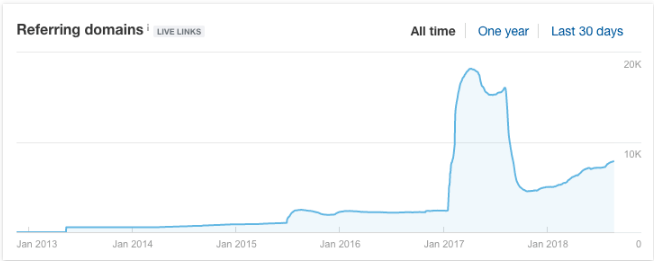
3. Identify Links from Spammy CTLDs
It is not normal for an US-based business to have most of its backlinks from .cn or .ag domains. In case a website has such backlinks, they are more likely to be spammy and can affect the website rankings.
Take a look at your CTLD distribution chart in the site explorer section of Ahref, and identify links from spammy CTLDs.
Identifying whether a particular domain falls under spammy CTLD completely depends on your business location. For instance, it is normal for a Poland based business to have backlinks from a .pl domain. However, if the same happens for a .co.uk website, then it is usually due to the presence of spammy backlinks.
Here’s the CTLD distribution chart for Backlinko.

Even though the website has backlinks from spammy CTLDs such as .dk and .fr, they are relatively low when compared to backlinks from high-quality domains such as .com and .net. It means that Backlinko is safe from spammy CTLDs.
4. Look for Spammy Anchor Text
Anchor text is the clickable part of the link which directs the user to your website. While linking to your website most of the people will use your business name or a relative reference as the anchor text, which is the recommended practice and does not affect your website’s rankings.
However, if people have linked to your website using text which has no relativity to your business whatsoever, your website is in danger as these are mostly spammy links.
Here’s an example of spammy anchor texts.

In the above image, the website is linked via anchor texts which have no relative significance at all, and are a part of spammy backlinks.
So, take a look at your website’s anchor texts distribution chart and check if there’s any bizarre anchor text or not.
5. Are There any Wasted Backlinks?
Like spammy backlinks, wasted backlinks also lower the overall performance and rankings of your website. So, make sure that there are no links which are being wasted. You can check this by exploring the Best By Links page of Ahref Tool. This page will give you an insight into the web pages on your website with the highest number of backlinks linking to them.
You can utilize this page to identify broken web pages or web pages which return a 404 error. Since these web pages have been deleted by the owner, they restrict a proper flow of the link juice, resulting in a wasted backlink.
If your website has similar broken web pages, they need to be optimized ASAP. You can use the Redirection plugin (WordPress) to re-direct your visitors to other web pages of your website and maintain a proper flow of link juice.
Apart from broken 404 pages, another instance when your site may have wasted backlinks is when a web page has a huge number of backlinks but no organic traffic at all.
6. Find Who Links to Your Website
As a website owner or an SEO Executive, it is crucial that you know who links to your website. Evaluate the best and worst websites that link to you by sorting the referring domains with domain rating from low to high.
Check if there are any websites which have weird domain names as they might be spammy backlinks.
Here’s the referring domain report of a website with domain rating ranked from low to high.

From the above image, it is clear that all these linking websites do not have a proper domain name, which makes them a bit of a concern for the owner.
Conclusion
Backlinking is a critical part of the SEO of your website. It needs to be performed with caution as one bad backlink can cause notable damage to your website. So, before you embark on your journey of building links to your website, make sure to perform an effective backlink audit or you can hire an seo company to do it for your website. If anything, the backlink audit will prepare you for the journey ahead.
- Maximize Leads for Your Amazon Repricer SaaS Tool with These Bottom-Funnel Keywords - October 2, 2024
- Boost Your Tool Signups with Low-Funnel Keywords: A Guide for Keyword Research Tool Owners - October 1, 2024
- Event Management Software: Lower-Funnel Keywords to Boost Leads for Your SaaS - September 28, 2024
- Maximize Your Webinar SaaS Leads: Top Keywords to Target Now - September 27, 2024
- Top 10 Ecommerce SEO Companies (Exclusive List) - July 22, 2024
- Top 10 White Label SEO Agencies (Well-Researched List) - July 20, 2024
- How-To Do SEO for Ecommerce Website (Everything You Need is Here) - July 6, 2024
- Top 10 Shopify SEO Agencies (Exclusive List) - June 28, 2024
- Top 10 Ecommerce Marketing Agencies - June 9, 2022
- Top 10 SEO Companies in India – Best SEO Company India for Affordable SEO Services - June 1, 2022