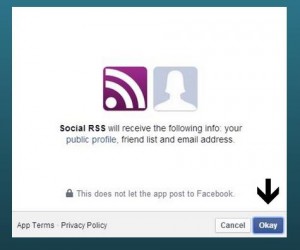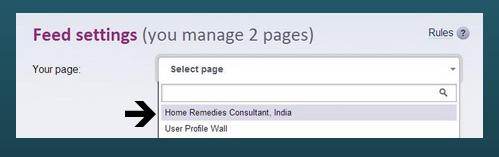Adding a Facebook application called “Social RSS” to your business Facebook page will post your new blog post/content to your Facebook page’s wall.
How to Add Social RSS Feed to Your Facebook Business/Fan Page
1) Log in to Facebook account with your personal profile
2) Go to Social RSS Facebook App
3) Click on “Go to App”
4) Click on blue “Okay” button to let Social RSS access your basic information
5) You see the Social RSS initial screen, Choose Your Page from the scroll down (If you manage more than 1 page)
6) Insert your blog RSS feed url in “Add your first feed“. Then scroll down the page, and add “Title“, “Website Link“, Timezone“, and “Description” of your blog. Then click on “Save Settings” button. Social RSS Application is added/installed to your page.
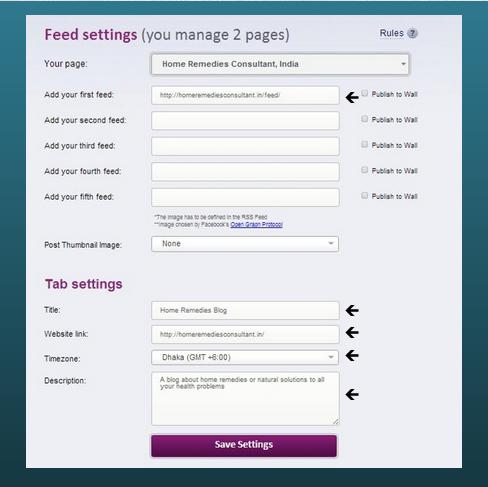
7) You can check your Facebook page, social rss is installed.

8) Here is the Facebook page with all your existing, and new blog content feed. Congrats!
- Maximize Leads for Your Amazon Repricer SaaS Tool with These Bottom-Funnel Keywords - October 2, 2024
- Boost Your Tool Signups with Low-Funnel Keywords: A Guide for Keyword Research Tool Owners - October 1, 2024
- Event Management Software: Lower-Funnel Keywords to Boost Leads for Your SaaS - September 28, 2024
- Maximize Your Webinar SaaS Leads: Top Keywords to Target Now - September 27, 2024
- Top 10 Ecommerce SEO Companies (Exclusive List) - July 22, 2024
- Top 10 White Label SEO Agencies (Well-Researched List) - July 20, 2024
- How-To Do SEO for Ecommerce Website (Everything You Need is Here) - July 6, 2024
- Top 10 Shopify SEO Agencies (Exclusive List) - June 28, 2024
- Top 10 Ecommerce Marketing Agencies - June 9, 2022
- Top 10 SEO Companies in India – Best SEO Company India for Affordable SEO Services - June 1, 2022