
Since the Google’s local algorithm update ‘Pigeon’, Organic signals are now more tied into the local search algorithm. So, properly optimized site is very important if you have to outrank your competitors.
If you have more than one location but only one website, then just create a page on your website specific to each physical location. This way, anyone searching for your business in a particular region, city, state or country should be directed to the appropriate page.
For Example: http://www.YourSite.com/locations/denver/
1) Crawlable HTML NAP (Name, Address, and Phone Number) on Landing Page/Home Page
The name, street address, and phone number (NAP) should be proper and correct so that Google don’t get any mixed signals which affects our business in long term. The NAP should be same on your page and Google My Business page and other off site citations.
2) Check Business Hours on Site
The business hours on your site should be in crawlable format and NOT an image because Googlebot will be unable to read it. And the business hours on your site should match the business hours on your Google My Business page.
3) Check Landing Page Content
The landing page content should be unique, relevant and helpful content that is specific to that location. What you’re able to write about on these pages varies by industry.
Start off by thinking about what city specific information is relevant to your page – are you in real estate? Talk about population, the economy, community safety, crime rates, the housing market, etc.
Are you in Hotel business? Talk about tourist attractions, city history, entertainment and nightlife etc. The opportunities are endless, you just have to think about what’s relevant to a user, and not just how to satisfy the demands of search engines.
The goal here is not just to stuff your page with mentions of the city but to think about aspects of the city that are relevant to your product or service.
And develop an on-site blog to begin publishing ongoing content about your less-important service cities as well as your important ones.
Need to optimize Landing Page for your Local Business?
4) Check and Ensure your Landing Page is Indexed
To check that your landing page URL is indexed or not, open up Google Chrome Switch to Google incognito search mode(private browsing). Now copy the landing page URL for your business and paste it into Google. If your site shows up in the results the page is indexed. And if your landing page is not showing up, you are likely to find major organic issues such as site architecture or penalties.
5) Check Title Tag for Landing Page
The SEO title tag is still one of the most important elements for on-site optimization even if Google sometimes chooses alternate titles for search results. Regardless, you should still assume that Google might choose your specified title tag to link to your website in search results. Hence, you will want to make sure it not only includes your primary keywords, but your LOCATION as well within 70 characters.
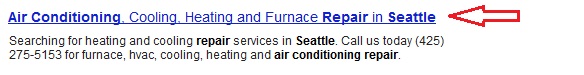
6) Check Meta Descriptions
Again, Google might choose a snippet of text from your website instead, but it never hurts to have an optimized meta description. Make sure it includes your primary keywords, areas your business serves and phone number, if possible, within 165 characters.

7) Check Heading Tags
The landing page of your site should have ONE H1 tag with city and state in the tag.
8) Check Whether Google Map & Directions on Landing Page
Adding embedded Google map with landmark pictures and driving directions will increase the user experience. Search your business and get embedd code here
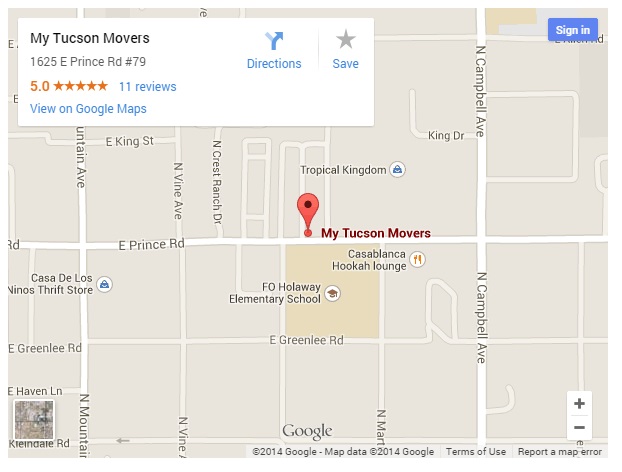
9) Check Load Time
If your site takes too long to load, Google and user both won’t spend much time on your site and bounce back. To have a successful site, speed plays a very crucial role. The load time should not be more than 3.5 seconds.
There are many way to measure the site speed. Here is a tool you should check out. Here are the 15 tips to speed up your website

10) Check KML File
Login to your Google Webmasters Tools to see if there is a KML file submitted in the sitemaps or not. If not, then create a geo sitemap and a KML file for your website with Geo Sitemap Generator

11) Check Your Site Mobile/Responsive Design
With 67 percent search market share, when Google speaks, search marketers listen. Google states that responsive web design is its recommended mobile configuration, and even goes so far as to refer to responsive web design as the industry best practice.
Responsive web design means that you don’t have separate mobile, tablet, and PC versions of your site: the site adapts to whatever size screen it’s being displayed on. Regardless of what device a visitor is using to access your site, they’ll see all of the content you have to offer and they’ll see it in readable way.
To check and see if the website is mobile friendly you can pull up the website and the landing page on your mobile device or tablet. You can also check out your site’s Mobile Friendly Test here.
Related Reading: Best SEO Companies in India for Small Business
- Maximize Leads for Your Amazon Repricer SaaS Tool with These Bottom-Funnel Keywords - October 2, 2024
- Boost Your Tool Signups with Low-Funnel Keywords: A Guide for Keyword Research Tool Owners - October 1, 2024
- Event Management Software: Lower-Funnel Keywords to Boost Leads for Your SaaS - September 28, 2024
- Maximize Your Webinar SaaS Leads: Top Keywords to Target Now - September 27, 2024
- Top 10 Ecommerce SEO Companies (Exclusive List) - July 22, 2024
- Top 10 White Label SEO Agencies (Well-Researched List) - July 20, 2024
- How-To Do SEO for Ecommerce Website (Everything You Need is Here) - July 6, 2024
- Top 10 Shopify SEO Agencies (Exclusive List) - June 28, 2024
- Top 10 Ecommerce Marketing Agencies - June 9, 2022
- Top 10 SEO Companies in India – Best SEO Company India for Affordable SEO Services - June 1, 2022

