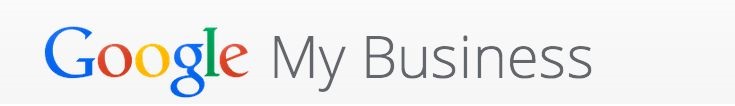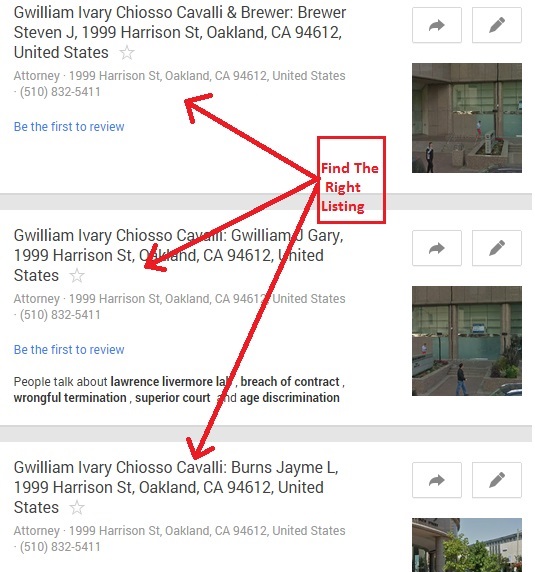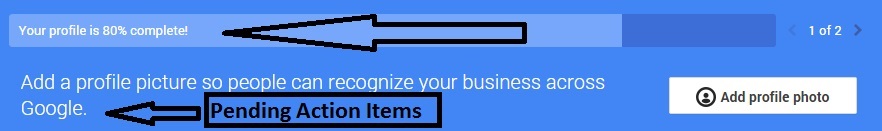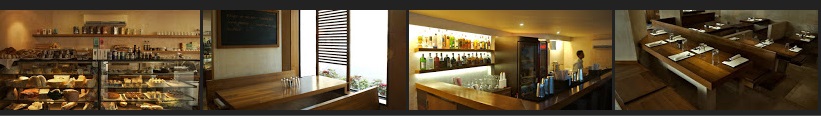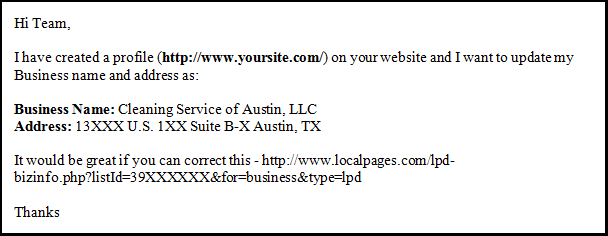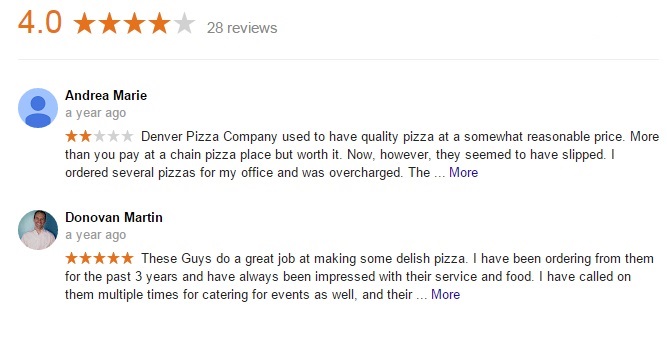Do you own a restaurant in San Diego, a barber shop in Los Angeles, taxi services in Las Vegas, a law firm in Austin, Texas? Are you a doctor in Tucson, a mechanic in Chicago, a dentist in New York City, careseeker in Texas, caregiver services in Austin, in-home care services in Dallas Texas, or a retailer in Oklahoma City, etc?
For all the business owners out there local SEO may be unknown to you but every business that competes in a local market will likely to conduct local SEO audit and analysis.
Whether you’ve hired a best Local SEO company or consultant in the past or not, the best way to beat the competition is to know where you stand and what you need to fix.
Let me give you an example to understand this better
Example: Chinese restaurants in New York City

Before we proceed further, you should know about:
- Benefits of Local SEO for small business
- How is local SEO different than general SEO
- Should all business needs Local SEO?
Benefits of Local SEO for Small Business
Increase your chances of appearing high in the SERPS – As you can see from the image above, businesses that are chosen to appear in Google search results (including Google Places for Business listing) are more likely to receive more visits than websites that don’t appear in the recommendations.
1) More conversions – There is a high rate of conversion since visitors coming to the website from local search are highly targeted.
2) Brand Visibility and awareness – More people searching for businesses in your area will know about your existence and this will make your brand more recognizable and also raise awareness’s about your business.
3) High return on investment – An optimized website for local search can generate more value to a business since all they want is to get customers searching the web for businesses in their area. This generates a high return on the investment made and potential higher growth than companies who don’t take advantage of this.
How is Local SEO different than General SEO
The local search algorithm for is different from the general search algorithm. Local SEO results are the fastest way for local businesses to get placement in search engine results pages. Local SEO works best for businesses that have local operations in one or more locations.
Should all business needs Local SEO?
Local SEO is for businesses who are trying to pull in customers from the immediate area seeking for goods and services they are offering.
For local search, Google has released a new algorithm “Pegion” to provide a more useful, relevant and accurate local search results that are tied more closely to traditional web search ranking signals.
Do I Need an Audit?
Performing a search engine optimization audit on your site, you can identify problematic areas that need improvement so you can create an action plan to correct them and second, a good SEO audit will keep your website up-to-date with the latest developments in search marketing and on top of the competition.
Also to check the past work done by prior SEOs who have worked on the website. If you don’t know what potential damage has been done, how could you possibly be sure your efforts will help you in long term?
The complete local SEO audit and analysis is broken into 6 phases for the complete success
Local Search Optimization for Small Business Company
Phase 1: Google My Business page
Phase 2: Website and Landing Page Audit
Phase 3: Citations Audit
Phase 4: Organic Penalty Analysis and Link Audit
Phase 5: Reviews
Phase 6: Social Audit
Phase 1: Google My Business page
Google My Business, a one-stop destination for small business owners looking to increase their visibility within Google search, Google Maps, and Google+.
1) Locate the Proper Google My Business Page
To get started with the local SEO audit the proper page should be there. Now log-in to your dashboard using the proper credentials and check whether it is your primary Google My Business URL before proceeding further.
2) Find and Remove Duplicate Pages
Google Map Maker, an easiest way to find duplicate business listings. Or you can use https://plus.google.com/local, using this page you can search the business phone number or business name.
3) Check Local Listing Penalization
There is lot of parameters to consider when you are dealing with local penalties. Google does not notify you unless your account is suspended with a big red warning on the back end of your My Business page.
– How to Check Local Listing Penalty
First search for your keyword “New York music academy” in Google Maps, and if your business listing appears on the maps side in position A for example BUT then does not appear at all in local search results performing a normal Google Search then it’s likely there is a penalty in place.
4) Check Email Address
To ensure Google that you as a business owner have the primary control of your business, the best practice is to have an email address with the domain name. And if someone else owns your Google My Business page you can transfer it to yourself with the help of Google’s Transfer Ownership guide.
5) Is Your Google My Business Page is Claimed and Verified?
To ensure that your business page is verified, login to your dashboard and check
– If you can see a check sign with a text written as ‘Verified’ with the Name of your business, then your Google My Business page is verified.
– If your page is unverified then a message “Your edits won’t show up on Google unless you verify your business” will display when you login to your dashboard.
6) Check Business Name
Here is the local business name guidelines, where Google clearly stated that your business NAP(Name, Address, and Phone Number) should be as consistent as possible across the web.
As per the Google guidelines, you should represent your business online exactly the same as it appears in the offline world. Also you may include a single descriptor that helps customers locate your business or understand what your business offers. Marketing taglines, phone numbers, store codes, or URLs are not valid descriptors.
Example of acceptable title with descriptor: “Joe’s Pizza Delivery”
Examples that would NOT be accepted would be “Joe’s Pizza Best Delivery” or “Joe’s Pizza Restaurant Dallas”.
-How to Change the Name of Your Business
You can change this from the back end of your Google My Business dashboard once it’s verified.
7) Check Business Address
Your business address should only contain information that is part of your official address. Including information like cross-streets or nearby landmarks, when they are not part of your official address, may make it more difficult to determine your location on Google Maps.
For example, adding, “Corner of Main St. and Washington Ave.” or “Across from Central Park”
As per the Google address entry guidelines, If Google can’t locate the address you entered on Google Maps, then they’ll have trouble completing your verification attempt and displaying your business correctly.
Few More Business Address Guidelines
-Suite or office numbers may be added separately from your street name and number, in Address Line 2.
-Make sure you include a city, state, zip, and country in your address.
8) Check Phone Number
The number you use for your business should be a local number for the corresponding location and NOT some toll free or tracking number.

9) Check Business Category (IMPORTANT!)
Choose categories that accurately describe your business and ensure that your category choices state what your business is (e.g. dentist, cosmetic dentist, dental clinic, etc.). Custom categories are no longer allowed.
According to Google’s guidelines you should “Add categories which describe what your business is, and not what it does.”
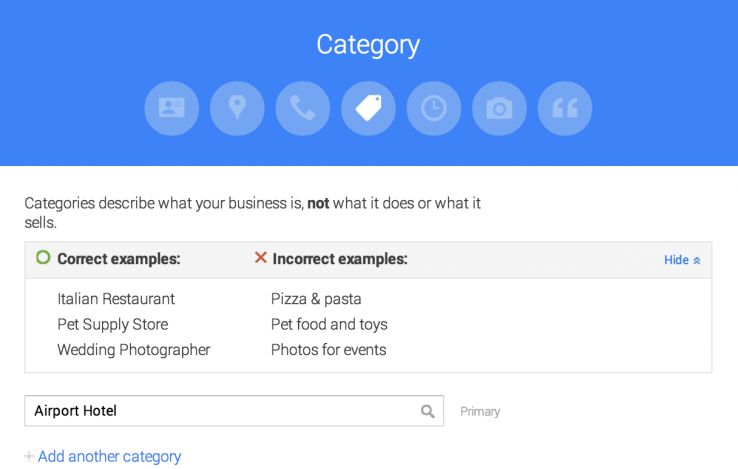
10) Check URL Structure
If you have your business only in one location, then use the homepage of your company in Google My Business dashboard. However if you have multiple locations then best practice would be to use the landing page for that particular location.
11) Check Business Introduction
This should be unique content and be over 250 words if possible. This is where you can introduce yourself to your customers and teach them about your business.
12) Check Profile completeness
Your Google My Business profile should be 100% complete. If it’s not complete, then make sure to record the action items to get them taken care of.
13) Check Business Photos
Photos can appear in local search results across Google, such as Google Maps and Search, and if a customer clicks through, they should see an accurate representation of your business in a very professional manner.
However before uploading the pictures, follow photo submission guide for best results. Most photos taken from a point and shoot camera, DSLR camera, or Smartphone camera will work well.
14) Check Business Hours
The business hours should be very precise and accurate. Check whether your business hours filled out correctly or not.
If your business is closed for part of the day and then reopens, you can create two entries for the same day with the different times, and they will be grouped together on your business information. For example, consider your business is open from 9am-2pm on Saturdays, closed from 2pm-5pm, then open again from 5pm-10pm.
To show this on your business, you’d enter in the first open time by choosing Saturday, 9:00am, and 2:00pm. Then, you’d click Add hours and choose Saturday again for the day, but this time enters 5:00pm and 10:00pm as the opening hours.
15) Check Posts on Google+ Page
Posting on your Google+ business page regularly at least weekly shows Google that you are active on your page and your business, which helps to boost your rankings in local search results.
Phase 2: Website and Landing Page Audit
Since the Google’s local algorithm update ‘Pigeon’, Organic signals are now more tied into the local search algorithm. So, properly optimized site is very important if you have to outrank your competitors.
If you have more than one location but only one website, then just create a page on your website specific to each physical location. This way, anyone searching for your business in a particular region, city, state or country should be directed to the appropriate page.
For Example: http://www.YourSite.com/locations/denver/, http://www.YourSite.com/locations/new-york/, http://www.YourSite.com/locations/austin-tx/, http://www.YourSite.com/locations/san-diego-ca/, http://www.YourSite.com/locations/los-angeles-ca/, http://www.YourSite.com/locations/san-diego-ca/
1) Crawlable HTML NAP (Name, Address, and Phone Number) on Landing Page/Home Page
The name, street address, and phone number (NAP) should be proper and correct so that Google don’t get any mixed signals which affects our business in long term. The NAP should be same on your page and Google My Business page and other off site citations.
2) Check Business Hours on Site
The business hours on your site should be in crawlable format and NOT an image because Googlebot will be unable to read it. And the business hours on your site should match the business hours on your Google My Business page.
3) Check Landing Page Content
The landing page content should be unique, relevant and helpful content that is specific to that location. What you’re able to write about on these pages varies by industry.
Start off by thinking about what city specific information is relevant to your page – are you in real estate? Talk about population, the economy, community safety, crime rates, the housing market, etc.
Are you in Hotel business? Talk about tourist attractions, city history, entertainment and nightlife etc. The opportunities are endless, you just have to think about what’s relevant to a user, and not just how to satisfy the demands of search engines.
The goal here is not just to stuff your page with mentions of the city but to think about aspects of the city that are relevant to your product or service.
And develop an on-site blog to begin publishing ongoing content about your less-important service cities as well as your important ones.
4) Check and Ensure your Landing Page is Indexed
To check that your landing page URL is indexed or not, open up Google Chrome Switch to Google incognito search mode(private browsing). Now copy the landing page URL for your business and paste it into Google. If your site shows up in the results the page is indexed. And if your landing page is not showing up, you are likely to find major organic issues such as site architecture or penalties.
5) Check Title Tag for Landing Page
The SEO title tag is still one of the most important elements for on-site optimization even if Google sometimes chooses alternate titles for search results. Regardless, you should still assume that Google might choose your specified title tag to link to your website in search results. Hence, you will want to make sure it not only includes your primary keywords, but your LOCATION as well within 70 characters.
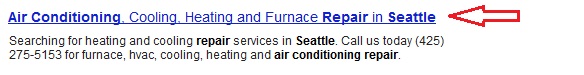
6) Check Meta Descriptions
Again, Google might choose a snippet of text from your website instead, but it never hurts to have an optimized meta description. Make sure it includes your primary keywords, areas your business serves and phone number, if possible, within 165 characters.

7) Check Heading Tags
The landing page of your site should have ONE H1 tag with city and state in the tag.
8) Check Whether Google Map & Directions on Landing Page
Adding embedded Google map with landmark pictures and driving directions will increase the user experience. Search your business and get embedd code here
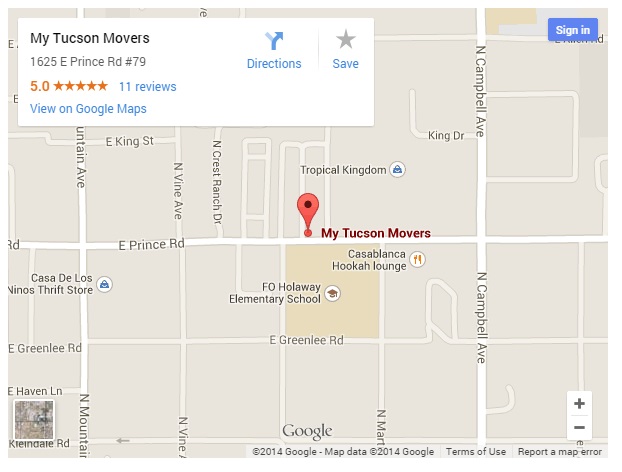
9) Check Load Time
If your site takes too long to load, Google and user both won’t spend much time on your site and bounce back. To have a successful site, speed plays a very crucial role. The load time should not be more than 3.5 seconds.
There are many way to measure the site speed. Here is a tool you should check out. Here are the 15 tips to speed up your website

10) Check KML File
Login to your Google Webmasters Tools to see if there is a KML file submitted in the sitemaps or not. If not, then create a geo sitemap and a KML file for your website with Geo Sitemap Generator

11) Check Your Site Mobile/Responsive Design
With 67 percent search market share, when Google speaks, search marketers listen. Google states that responsive web design is its recommended mobile configuration, and even goes so far as to refer to responsive web design as the industry best practice.
Responsive web design means that you don’t have separate mobile, tablet, and PC versions of your site: the site adapts to whatever size screen it’s being displayed on. Regardless of what device a visitor is using to access your site, they’ll see all of the content you have to offer and they’ll see it in readable way.
To check and see if the website is mobile friendly you can pull up the website and the landing page on your mobile device or tablet. You can also check out your site’s Mobile Friendly Test here.
Phase 3: Citations Audit
What are citations?
Citations are defined as on online presence of your business’s name with another piece of business information, such as phone number, address, website, or a combination of the three.
For example, if I have a Yelp profile it will include my business name, address, and phone number along with other pertinent business information.
In fact, citations and external location signals are the 3rd most important ranking factor according to the Moz local search ranking factors survey
How Citations Improve Your Local SEO
Google uses citation when evaluating the online authority of your business. Unlike links though, citations don’t need to be linked to your business’s website in order for you to be credited for them. So, having your business name, address, and phone number listed in plain text is fine.
Citations are a key component of the local search ranking algorithm in Google and Bing. Other factors being equal, businesses with a greater number of citations will probably rank higher than businesses with fewer citations.
To increase local search rankings citations play a very important role, surprisingly many people overlook having duplicate listings and incorrect listings.
Before proceeding further, you should make sure that your Google My Business Listing has your correct NAP format the way you want it displayed across the web. If any of this information is not the same as it is listed in Google My Business then you may not be getting credit for it.
Below are the examples of correct and incorrect NAP.

Some people think that updating their Google My Business or Google+ Local page will get them to the top in the search rankings. Updating other sites like Yelp, Citysearch, or Yellowpages acts like a positive vote for your local listings because Google feed data from all of other sources as well.
During the citations audit process, there are three types of citations we are trying to fix.
1) Duplicates – Here we check duplicate listings on the same directory
2) Mismatches – Listings for your business that have the wrong Business Name, Physical Address, or Phone Number (or just the 800 number and no local number).
3) Incomplete Citations – It’s important that you fill out the profiles to completion once you’ve claimed them. This includes adding photo and filling out every field there is an option for.
Below is an example from Local Search Ecosystem that shows how confusing this data can be and the issues that can be caused by incorrect citations on one of these sites. small business seo company can save your lots of time in doing the correct business citations for your business.
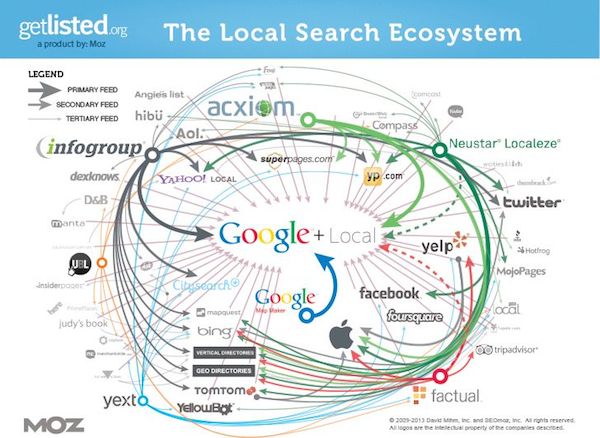
1) Check NAP Variations
Before you start with the clean up or rectification process, first find out exactly what information is out there about your business
Green – Correct Information
Red – Incorrect Information
How to Find Incorrect Variations for your Business
To check the variations, here are some questions that can help you get details about your business proper NAP.
- Have you ever moved physical locations?
- Is this the address you have listed on your legal business paperwork with the State and Federal government?
- Have you ever used tracking phone numbers?
- Anyone in your organization ever setup the listings without knowledge of NAP consistency (this is pretty common)
- Do you use any lead generation services? (Sometimes they use tracking phone numbers)
- Does your business go by any trade or fictions business names?
- Steps for Deeper Insights
2) Check BBB Listing:
As you probably know, having inconsistent NAP info floating around the Web can hurt your rankings (a lot). You’ll need to correct those listings. But first you need to find them.
That can be tricky if you’ve had different phone numbers, different addresses, different business names, and different websites. For instance, you can’t always just Google the phone number and see all the listings you need to fix, because some of them might use other numbers.
Enter the Better Business Bureau. Go to your BBB listing, if you have one or you can search in Google “business name + BBB”.
Then click on “View Additional Phone Numbers” and / or “View Additional Web Addresses.

2) Check Google Map Maker
Search for a business in Google Map Maker like ‘Austin florist’, you’ll get the list of businesses. Now click on ‘details’ and then on ‘history’ to see the changes done as shown below:
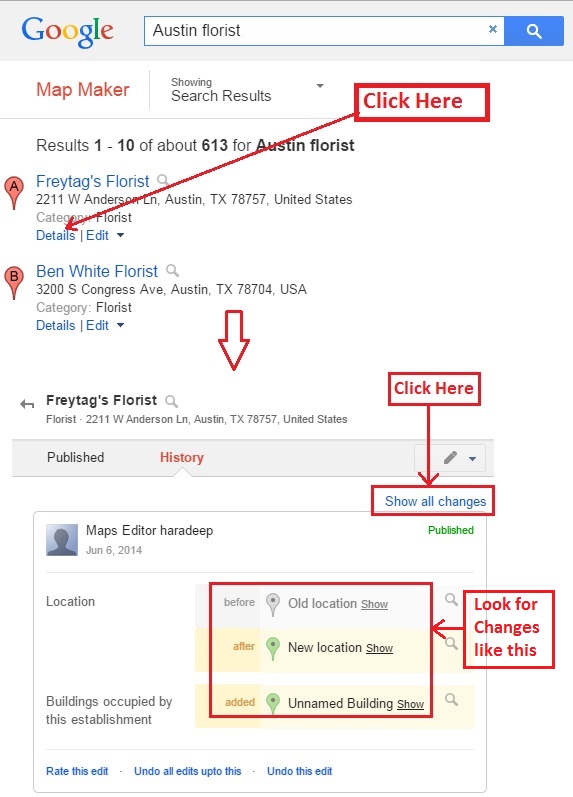
3) Check NAP Variations with Google My Business
If your business has reviews on different citation sites, then Google My Business dashboard tries to condense that information in one place.
Here are the Steps to check:
1) Login to your dashboard at www.google.com/mybusiness
2) Open up one of your locations and scroll down to the reviews section.
3) Click the blue “Manage Reviews” button

4) Then scroll down and check under the “Reviews from around the web” heading and see what pops up.
5) You should see the listings here of other detected reviews.
6) You can click the “View full review on….” link and view the full review there.
7) Check the NAP for that citation and see how or if it varies from your correct NAP. Record the differences
2) Check Data Aggregators
What are Data Aggregators?
The sources that Google and Bing pull information to match the data that comes in from these other sources with what they have in their own index
These aggregators have typically accumulated their business databases by scanning and transcribing things like phone records, utility records, business registration websites, and printed yellow pages directories.
The main data aggregators in the United States are Infogroup, Localeze, Acxiom, and Factual.
Steps to Check:
1) Check on Moz Local – By entering your business name and zip code in Moz Local, you can check the score of your business citation done that includes complete, incomplete, inconsistent, and duplicates from the Top 15 citation sources and data aggregators.
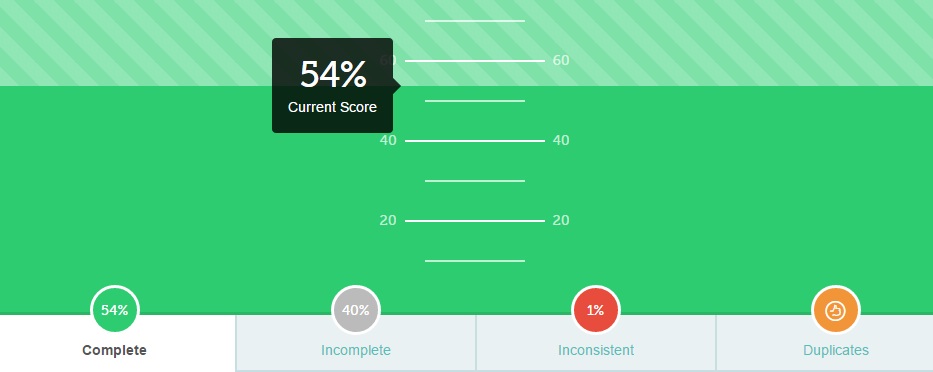
2) Fixing Citations and Removing Duplicates
The process is as follow:
1) Create a spreadsheet that will help to figure out which all citations need to be fixed, and which one to remove. Following screenshot will help you to create the required spreadsheet.

Once you have a list of all the incorrect and duplicate citations, you can sort the list by priority items, and then outreach to these sites via contact form or an email.
You can use the following mail template:
Phase 4: Organic Penalty Analysis and Link Audit
Since the Pigeon update, Google has put more weight on high quality links and overall authority into the local algorithm. So conducting a link analysis on your site is very important to keep your site out of a Google penalty.
To be successful in long term results, it’s your responsibility to keep auditing the backlinks of your website.
1) Check Manual Actions in Google Webmaster Tools
If your site is verified in Google Webmaster Tools then you can simply click on the manual actions. To check the manual actions simply login to your ‘Google Webmaster Tools account. Then click on Manual Actions tab and check. If nothing shows up then CONGRATS!

2) Check Organic Traffic in Google Analytics
Login to your Google Analytics account, and if you see major drop in your organic traffic then there is a reason to worry about.
Here is the complete guide to algorithm changes from MOZ. Here is a Panguin Tool to see how Google’s algorithm.
3) Check Number, Quality, Anchor Text and Relevancy of Links
Number, quality, and relevancy of links play a very crucial role in determining the ranking of your website. To check all the parameters related to backlink you can use Ahrefs tool.
Anchor text distribution is very important to SEO as it correlates heavily with penalties. Too many links as the only keyword in the anchor text like “Pizza Shop” can be a bad thing for your site. Instead, you can have many variants of that like “pizza shop in Denver” or “Denver pizza shop” or “my favorite pizzas” or the brand name. Brand anchor text should always occur more often than commercial keywords.
Click here to read more about anchor text distribution for avoiding a Google Flag.
4) Check Bad Links
Low quality, irrelevant links are considered as the bad links that can ruin your site rankings in search results. To ensure that your site will not get hot by any Google algorithm update, you should check your site’s backlinks on monthly basis and ensure that disavow file is updated monthly.
Phase 5: Reviews
What are reviews?
Reviews, in a local SEO context, refer to reviews of your business, provided by your customers that have been published online.
90% of customers says that their buying decisions are influenced by online reviews.
Online Reviews are Important for Following Reasons:
- Your rankings in local search engines
- Which search results actually gets clicked on
- Consumers purchasing decisions
How Consumers Use Online Reviews
Reading a review and making a decision to purchase from a business is ridiculously small, and typically results in a yes/no decision almost immediately. So as a small business, your online reputation can directly influence your bottom line.
According to a survey conducted by BrightLocal, roughly 85% of consumers reported reading online reviews.
But, exactly, how many reviews do they read before making up their mind? Luckily, the survey also had an answer to that. About 67% of consumers will read 6 reviews or less before they form an opinion about a given business.

Meanwhile, another survey conducted by Dimensional Research found that 90% of their respondents claimed that positive online reviews influenced their buying decisions, while 86% had responded saying that negative reviews impacted their decisions.
1) Check Google My Business Reviews
According to Google’s review guidelines you can remind your customers to leave feedback. You should have at least 10 reviews with a 4 stars or higher aggregate. If not, work on it to get from your satisfied and existing clients.
2) Check Reviews on Other Sites
Depending on your niche, you might find that some review websites generate more traffic for your website than others. Pulling up Google Analytics will allow you to check out the referral traffic.
Sort this by the top referrals and see which sites are sending the most traffic to you. If they allow reviews it’s a good idea to raise your rating by adhering to the third party reviews site’s guidelines and obtaining them when possible.
Phase 6: Social Audit
When it comes to optimizing your local business for search, citations play a significant role in building authority for a company. But you can’t ignore social optimization.
Before proceeding further to social audit, you should confirm that you should not have duplicate social profiles. Not only would that create a bad user experience but it can also cause data confusion.
When customers search for brand names, social profiles create more opportunities for clicks and traffic because they occupy valuable space on search engine results pages.
If you don’t create and optimize these profiles, you’re losing referral traffic to your site. Social media fans are a valuable commodity. If you can make your brand interesting and create an active social media routine, you can foster an engaged audience that will willingly allow you to advertise to them FOR FREE.
Social Audience + Social Strategy = Referral Traffic/Assisted Conversions/More Money
1) Check Facebook Business Page
Facebook Business Pages are different because they represent a company, organization or public figure, and help you to increase social engagement through getting more likes, shares, and posts.
1. Ensure the Facebook NAP is correct.
2. Are the best possible photos used for the cover photo and profile image?
3. Is the page completely filled out and linked to their website?
4. Are they active and posting regularly?
5. Do they have any business check ins?
2) Check Google+ Local Business Page
If your business is associated with the right communities and in the right relevant circles where their customers are, they can make a big impact in your business growth.
Google+ Local page might be the most important local/social account because Google+ Local pages display business reviews. Make sure that you are consistent in posting to Google Plus (at least once a week).
3) Check YouTube
Having a video presence can be a very valuable thing for your business. Make sure the videos uploaded are high quality, have NAP in the description, and are geo-tagged.
Related Content: SEO Companies in India, Ecommerce SEO Services Companies
- Maximize Leads for Your Amazon Repricer SaaS Tool with These Bottom-Funnel Keywords - October 2, 2024
- Boost Your Tool Signups with Low-Funnel Keywords: A Guide for Keyword Research Tool Owners - October 1, 2024
- Event Management Software: Lower-Funnel Keywords to Boost Leads for Your SaaS - September 28, 2024
- Maximize Your Webinar SaaS Leads: Top Keywords to Target Now - September 27, 2024
- Top 10 Ecommerce SEO Companies (Exclusive List) - July 22, 2024
- Top 10 White Label SEO Agencies (Well-Researched List) - July 20, 2024
- How-To Do SEO for Ecommerce Website (Everything You Need is Here) - July 6, 2024
- Top 10 Shopify SEO Agencies (Exclusive List) - June 28, 2024
- Top 10 Ecommerce Marketing Agencies - June 9, 2022
- Top 10 SEO Companies in India – Best SEO Company India for Affordable SEO Services - June 1, 2022